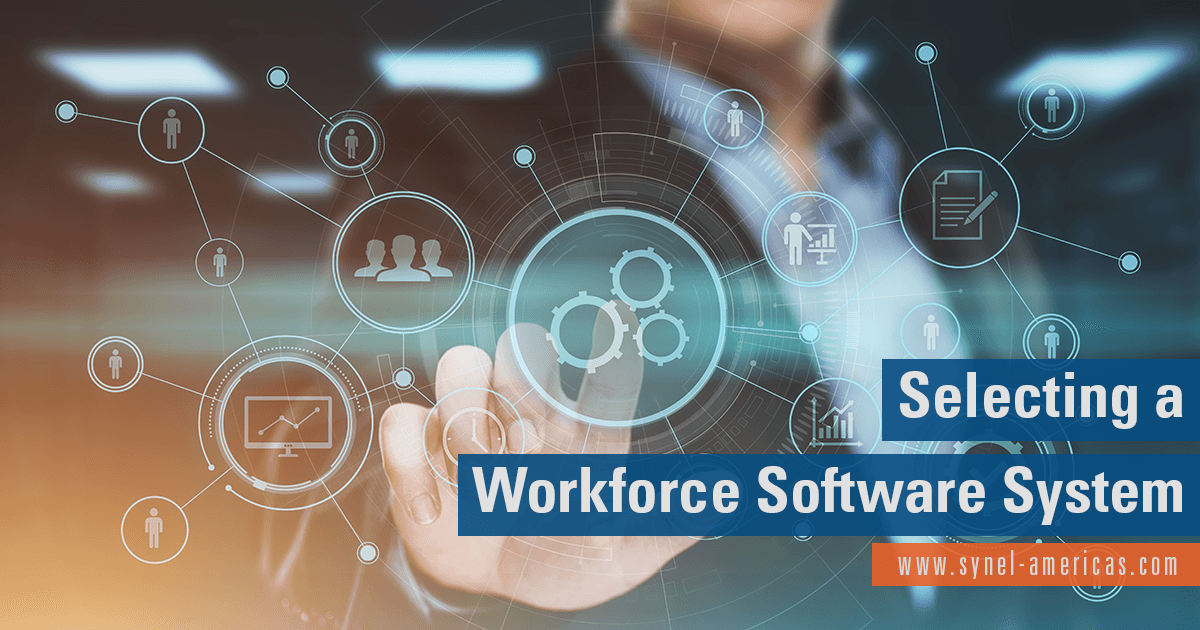Our Q&A series continues with our Client Support Representatives, Ben Ely & Preston Bagby. How do you know what software system is the best for your company or workforce environment? We’re breaking it down and answering some important questions to help you narrow down the best choice for you.
Q: Where do I start when considering time and attendance software?
A: Most companies have their own idiosyncrasies that don’t perfectly match up with a software solution. It is important to know what you want your process to look like once you have the new system so there are no surprises. It seems like there will always be some manual processes so it is important to decide what your musts are, what would be nice to have, and what you could live without in the new software. Also finding a qualified representative who understands time and attendance to ask the questions you don’t know to ask is going to be very helpful. At Synel our client representatives can help you dive deeper into your needs, and we also work with so many amazing partners that add extra knowledge to the process.
Q: How do I know that the time and attendance system will work with my payroll and HR system?
A: Software is extremely customizable these days, but saying you are compatible with such and such product doesn’t always mean there won’t be issues. The best way to guarantee it will work would be to provide info so a sample file could be created that could be tested. If that isn’t possible, providing a layout of the file you are looking for would be the next best thing. We currently support a large list of payroll systems. However, if your system is not supported, we can write an export so the data can be uploaded into it! Our software products can be integrated with any existing system you have.
Q: What is the difference between licensed systems and hosted (cloud) systems?
A: A licensed system is installed on computers maintained by the end user. There is an upfront cost to purchase the system but the user doesn’t have to rely on anyone else for system up time and can choose times for maintenance. The down side of licensed is the user must purchase equipment and have staff in place to maintain it. With a licensed system, the client would put up their own machines and be fully responsible for them; this includes software updates, OS updates, accessibility, maintenance, etc. Hosted (cloud) systems are installed at data centers or servers maintained by the software provider so you don’t have to have in house expertise or purchase equipment. There is a monthly charge to use the software. The downside is you don’t’ have a say in schedule maintenance and internet issue can affect availability of the system, but we are taking care of all of that for you!
Q: Why would I want to allow my employees to use a mobile app for time and attendance?
A: Some companies now have employees that don’t work in a “brick and mortar” office. They are on the go and need a time and attendance system that will work in that capacity. That is where XT Mobile comes in. Employees can do all the things they would normally be in the office to do, while on the go. It provides an inexpensive way to verify employees are where they are scheduled to be. It is also convenient for employees to check hours, submit leave requests or check their schedules.
Q: What kinds of policies and modules are available for Synel Americas software options?
A: Our collection of software solutions ranges from licensed desktop solutions to hosted solutions. Each solution provides different policies and modules such as multi-user ability, benefit accruals, PC clock, web clock, and access control just to name some! You can see all the different modules in the software comparison chart that we put together to compare our software products, including the TA100PRO, TA100SQL, GenesisPRO, GenesisSQL, and XactTime. It compares features for each solution like schedules, reporting, labor levels, shifts, deployment, platform, messaging, exports, holidays, customization, among others. Need more info or have a question? Let us know!