
Web Based Labor Management Solution
Benefits
|
|
Reports
The Time Card Report shows a basic summary of employee payroll and attendance data for the selected date range. This includes the date/day of week, the category of worked time, the actual start and stop punches, location/level time applied to, total hours worked, and a breakdown of the type of hours for each day. The Time Card Report totals all this data and displays any absences and missing punches (MCO) for the selected date range. The system allows several variations of this report. Examples include department and category summaries and added detail such as rounded verses actual punch times and labor distribution.
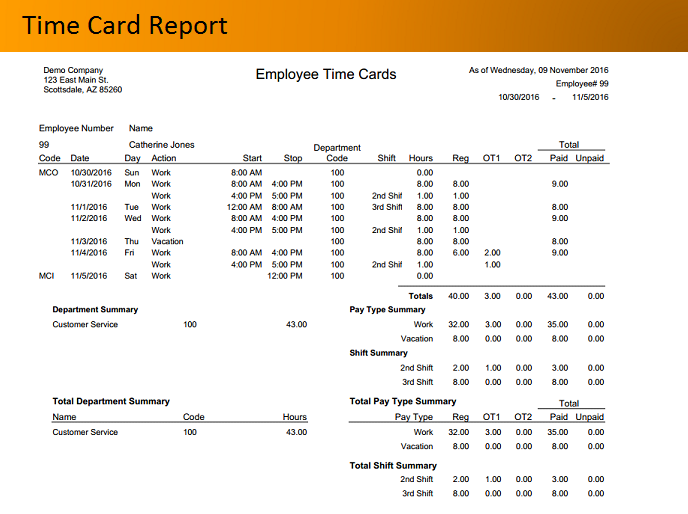
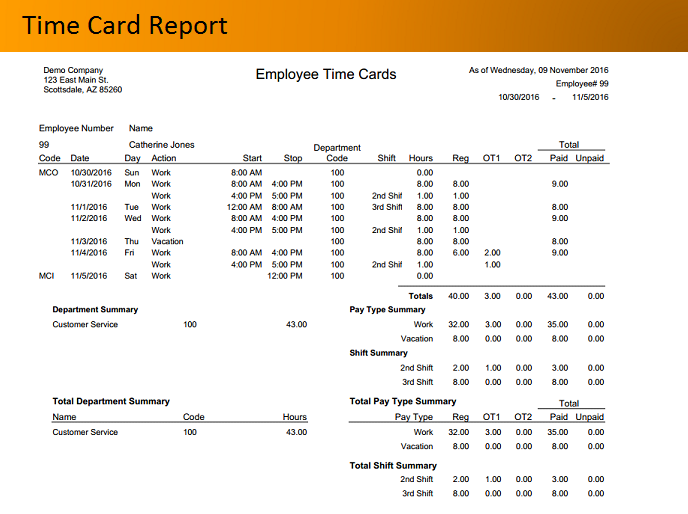
The Weekly Hours Report shows a summary of an employee's hours for the selected date range. The hours are broken out by their respective classes (Regular and two levels of Overtime).
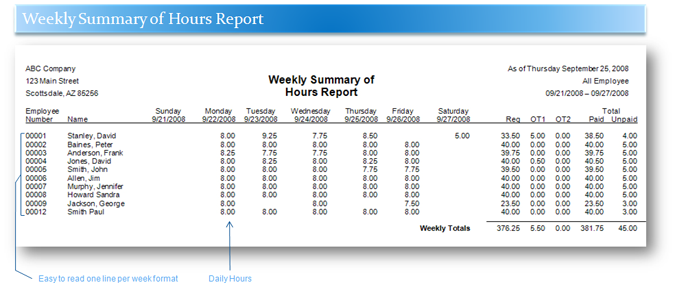
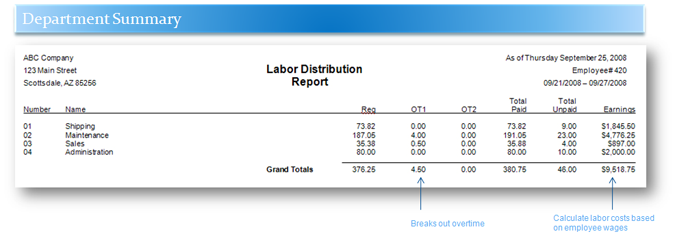
The Labor Distribution Report can be run as a Department Summary, summarizing the hours which have been applied to each "Department." The hours are broken out by their respective classes (Reg, OT1, OT2 and Unpaid). "Departments" are a standard level of Labor Distribution. XactTime supports up to fifteen (15) levels of Labor Distribution. Each employee can be assigned to a home department job and then transfer to different departments and jobs throughout the day. An employee can receive a different wage for working in a particular department, on a job, in a step, for a operation, performing an individual task. The flexible Time America system allows you to change the names of each Labor Level (ex. department, job, step, operation, task, etc) to match your company's terminology.
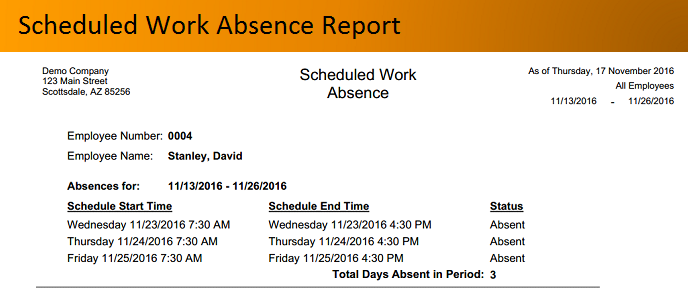
Great for employee reviews, this report can be run for any time frame, for example year-to-date (YTD), and provides a quick summary of an employee's unauthorized absences.
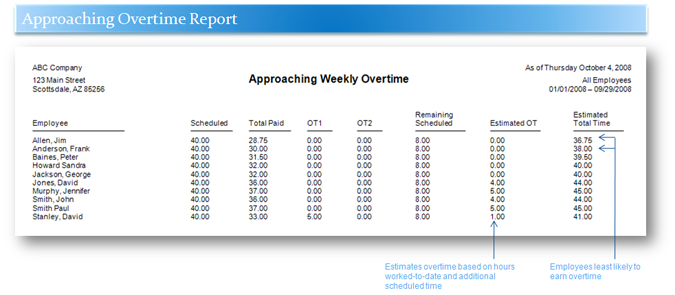
Never again will you pay overtime just because you needed to have an employee "fill in" for someone else. Just run the Approaching Overtime Report. This report lists all employees in the selected range and their hours worked up-to-the minute. The report allows managers to adjust employee's schedules in order to minimize over-time payouts.
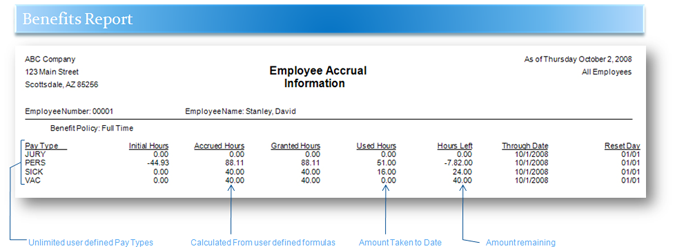
This report is used to track employee's use of company benefits. Accrued Hours balances are automatically updated utilizing your company's benefit accrual formulas. The report provides real-time snapshots of all employee's, by group or individual accrued pay type hours. It can display multiple Accrual Types such as Sick, PTO, Vacation and many others. Benefit accrual time may be tracked as it is taken or entered at a later date and then transferred over to payroll for processing and updates as required.
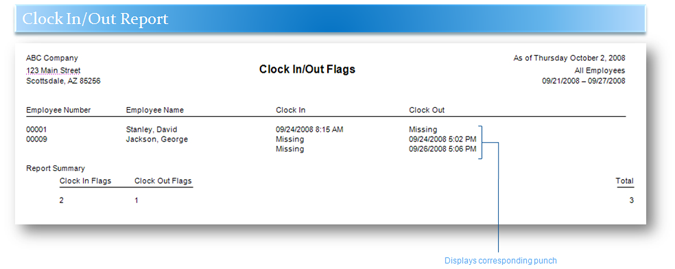
The Missing Punch Report will show any missing transactions that have occurred during the selected date range. Missing punches occur when an employee punches in for the day but does not punch out at the end of the day, or an employee punches out for the day but has not punched in at the beginning of the day. The same also applies to lunches. This report provides an effective means of catching punch errors before they become payroll errors.
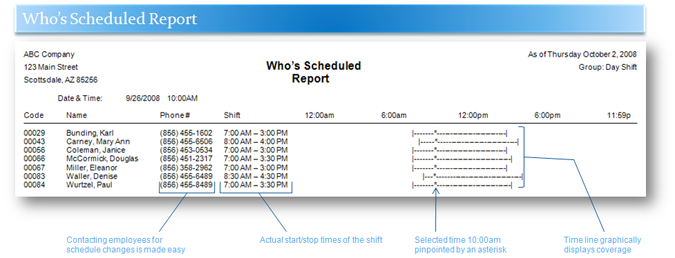
The Who's Scheduled Report can be printed in a coverage form which provides a graphical representation of your employee's schedules. This report shows voids in scheduling and where the day may be over or understaffed. Besides the normal reporting selections, this report can graphically depict Scheduled, Not Scheduled, Both, or Off Today.
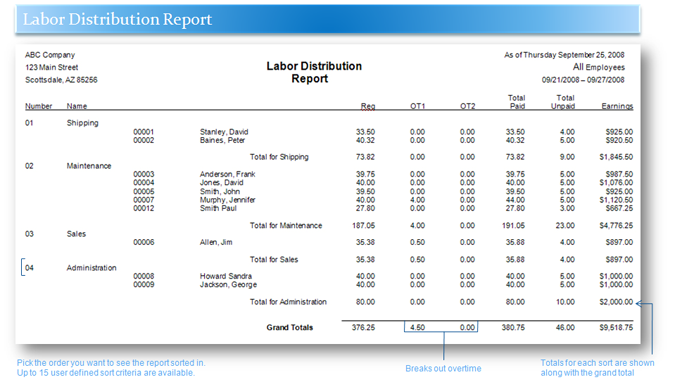
The Labor Distribution Report summarizes total time by up to fifteen selectable levels of distribution (employee, department, job, step, operation, task, etc). In addition, you can select the hierarchy order in which you want the totals to be reported. The report shown represents jobs and employee's who worked them.
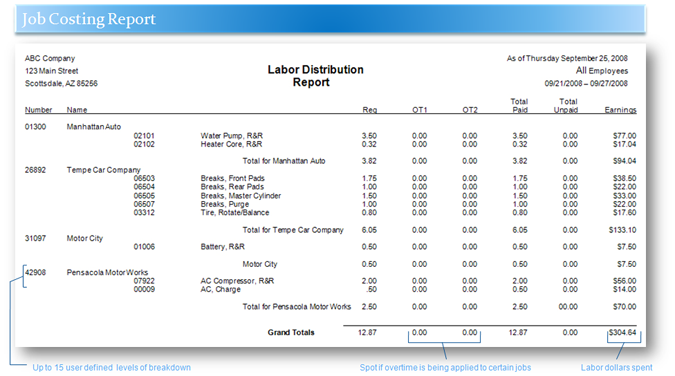
The flexibility of the Labor Distribution Report along with the fact that it calculates the employee's wages associated with the hours makes it perfect for Job Costing. This version of the report represents customers and the jobs that were performed for them.
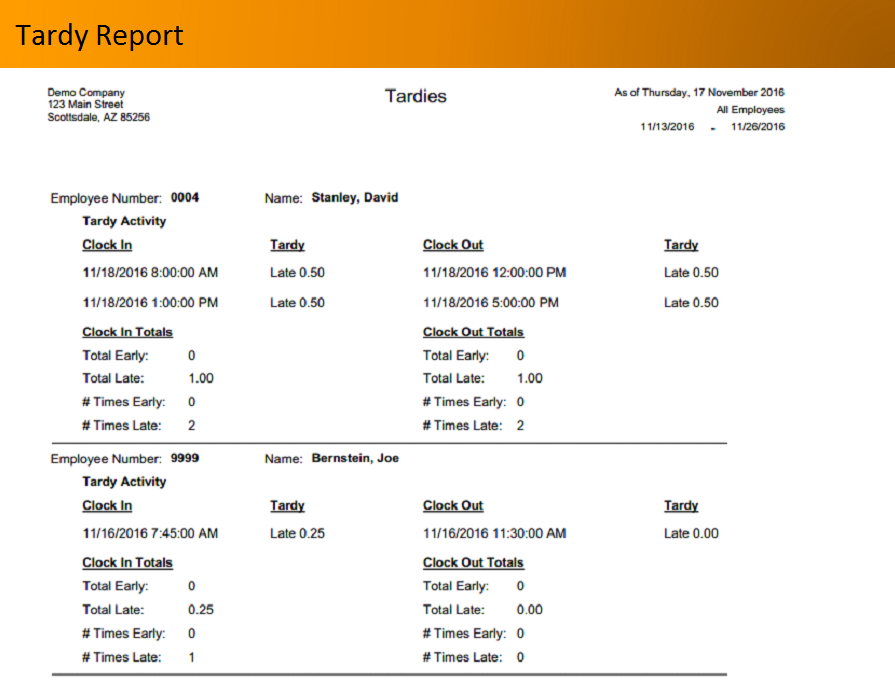
This is another example of a report that is perfect for employee review purposes. The Tardy report allows you to define a window around the employee's scheduled start/stop times. The report then displays any employee that has punched in earlier or later than the window. This report may be run for a specific department, group or employee as needed for counseling purposes. Totals allow you to compare employees individual performances.