Web Based Labor Management Solution
Benefits
|
|
Screen Shots
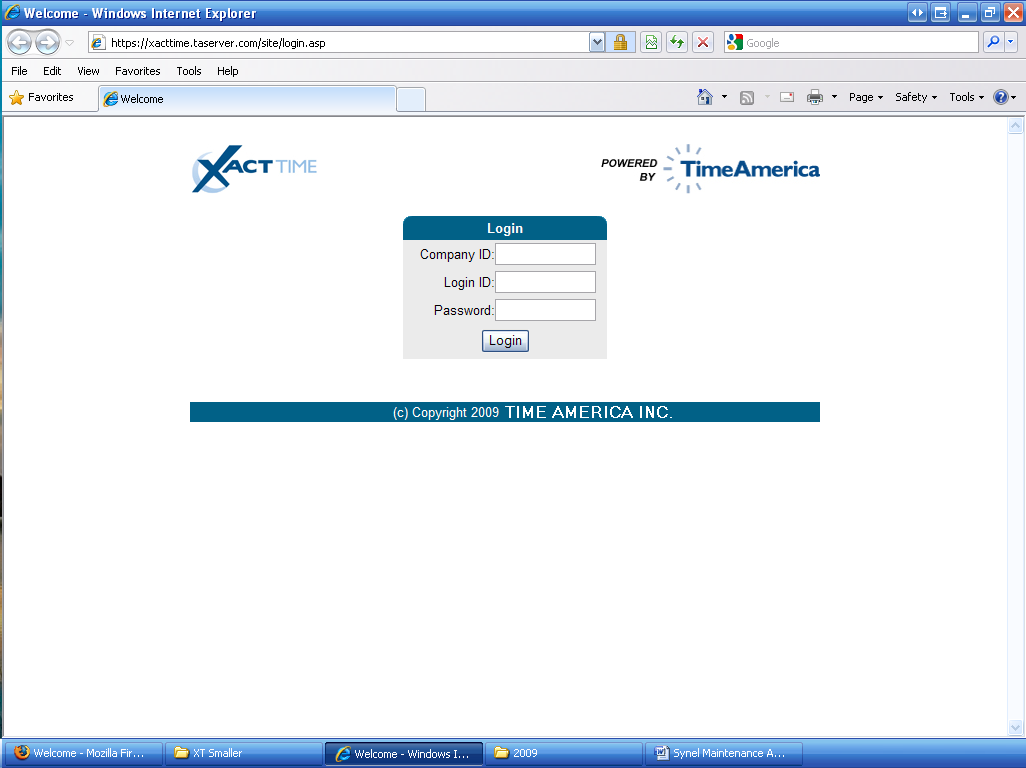
XactTime Login Screen allows one login area for both employees and supervisors.
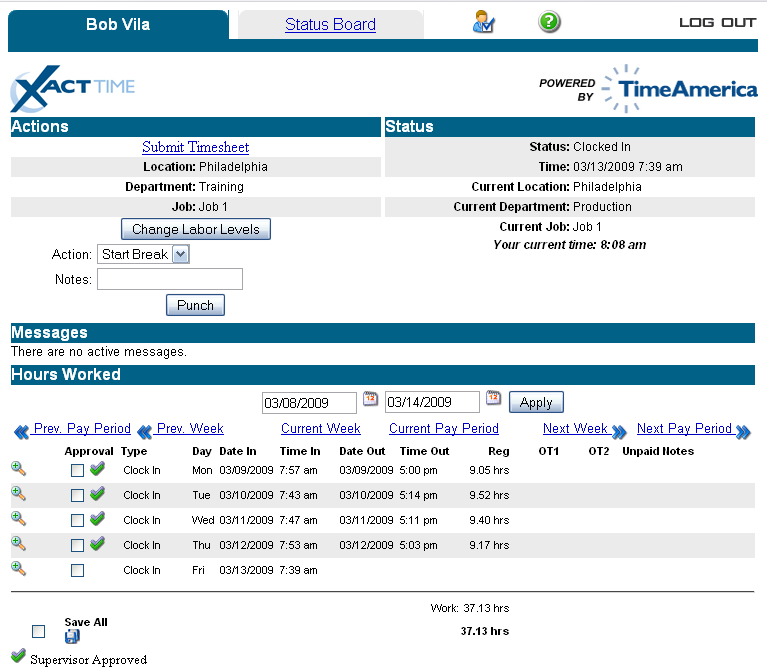
XactTime Employee Page: Once your employees login they can then simply hit punch to clock in for the day...its that easy. Employees can also clock in/out for lunch and breaks, transfer to a different department/job, or even leave a note to be attached to their timecard to be reviewed by a supervisor. Messages from their supervisors are viewable once they login to be informed about meetings or projects to complete. Employees can also review their timecard and even employee approve their timecards if needed.
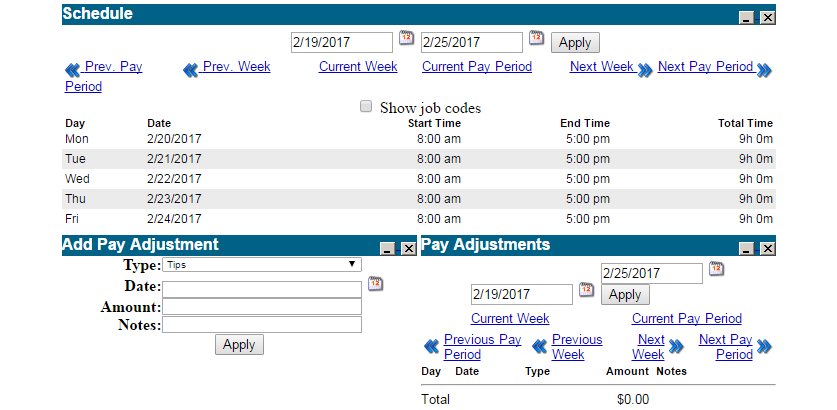
XactTime Employee Page: Employees have easy acces to their schedule up to four weeks in advance. Pay Adjustments allow your employees to submit payable amounts such as expenses. If you do not want employees to do so you can take away the privilage and keep it restrickted to admin/supervisor side. This view also allows you employee to track sick time, vacation, personal time, or any other defined category of time. They will be able to see their amounts for intial, granted, used, and balance. Once they see their balance they can then make a request for time off. This request is then sent to the supervisors for approval.
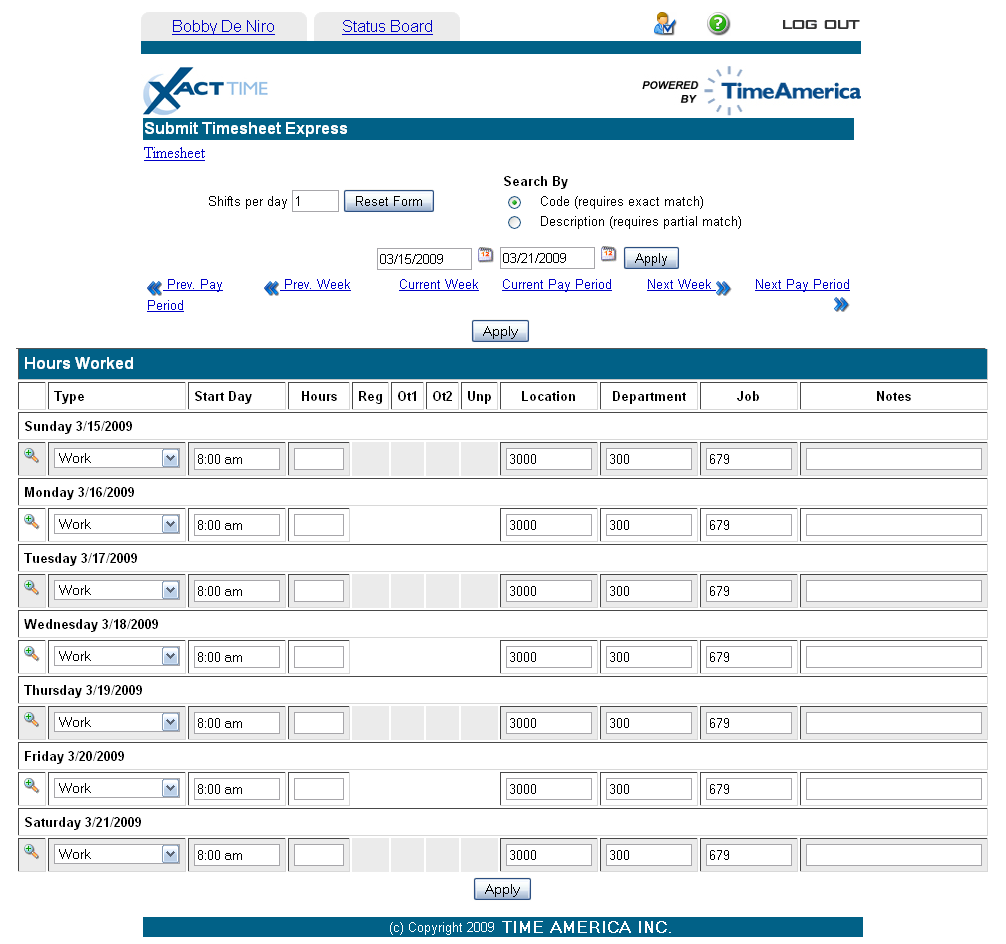
XactTime Employee Timesheet: One of the options for time entry, this Express Time Sheet view allows a user to enter in a lump sum of hours and their department and job info for a week or pay period. Admins have a choice to have a lump sum, time in/out, or time in/out with lunch punch time entry; the current view is a lump sum with a start time.
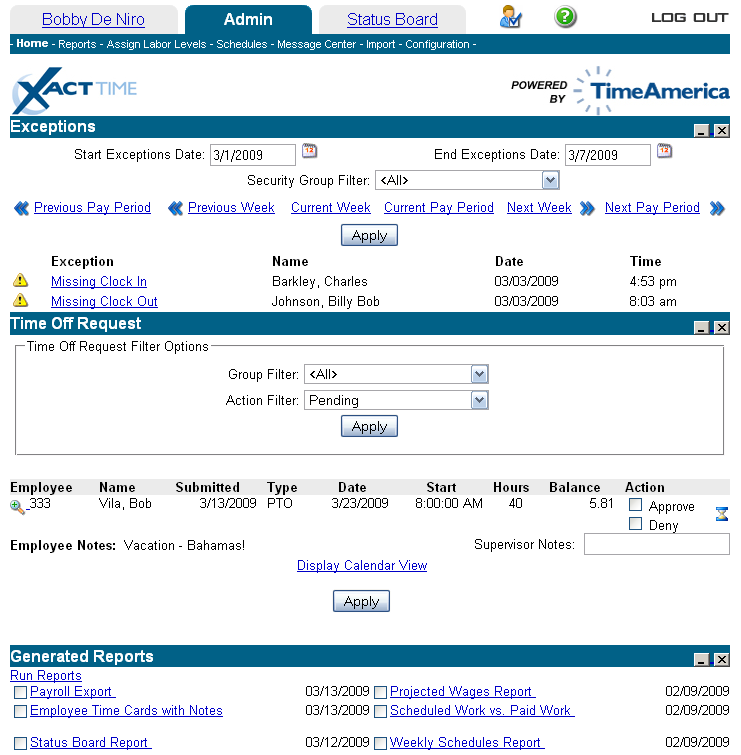
XactTime Employee Detail: This one stop shop for all your missing punches, leave request, and view reports. Simply click on the missing punch and it will take you directly to the employees timecard where the infraction occured.
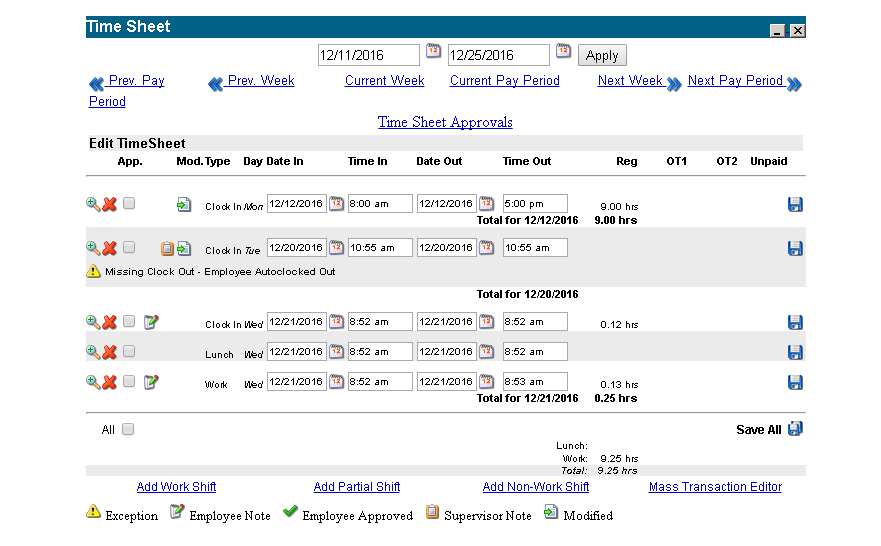
XactTime Admin Page: Quickly fix any missing punches or manually input a vacation day. The Mass Transaction editor allows you add a single transaction for multiple employees at one time such as clocking everyone out for a snow day. Supervisors can electronically approve timecards and keep track of any changes through the audit trail.
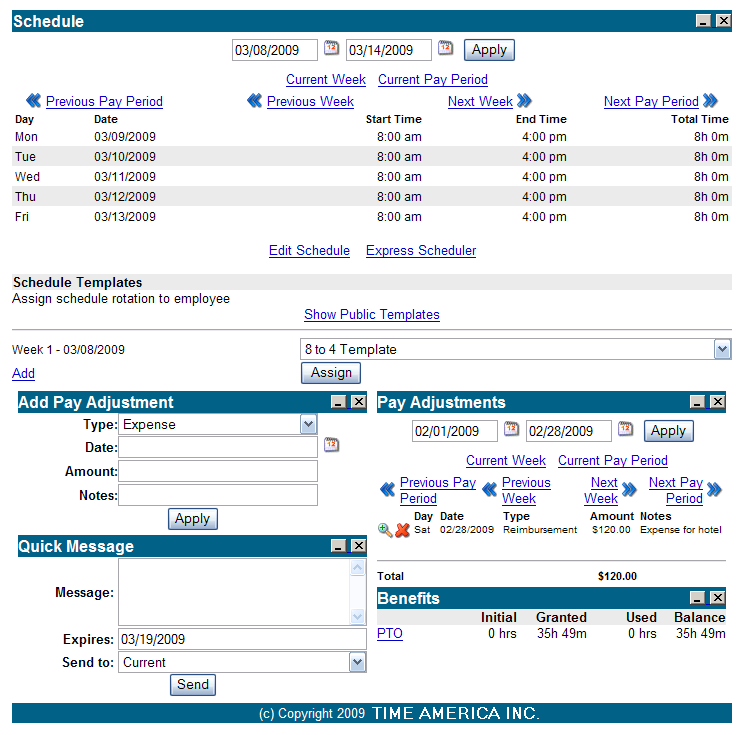
XactTime Admin Page: This scheduler lets you quickly apply schedules and make minor adjustments to employees in one view. Pay Adjustments can also be made from this page such as reimbursment, expenses, bonuses, or any payable amount. Send messages to a employee home page, employee group, department or even company wide. Quickly view the employee benefit balances too.
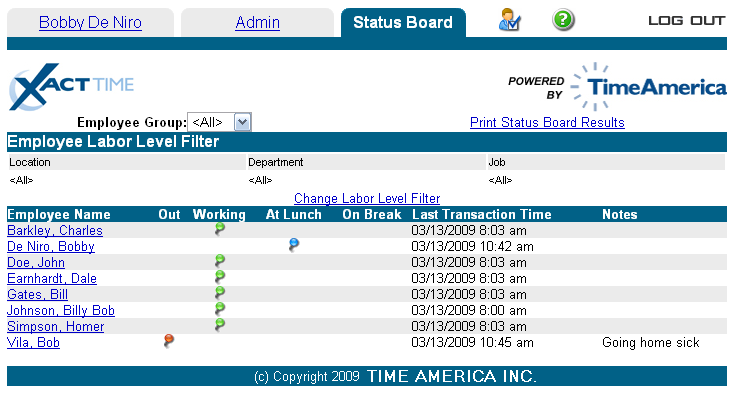
XactTime Status Board: Allows supervisors to see what employees are clocked IN or OUT, out to lunch, or on break at any point in the day.
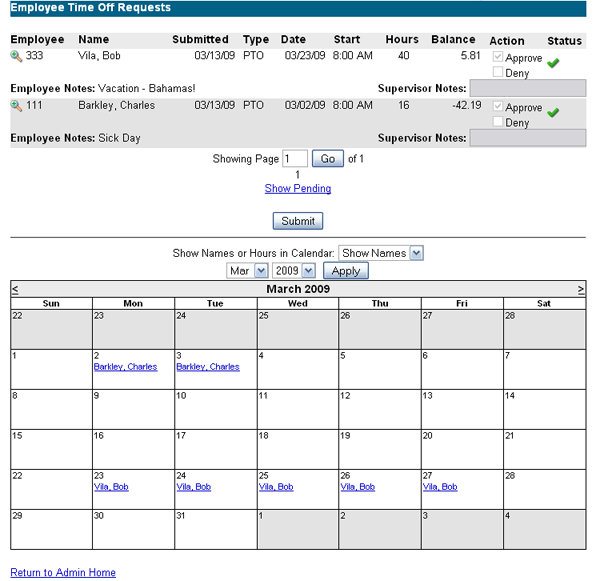
With XactTime, you can find the information you need quickly. Easy to understand time off management view will help you make informed decisions.
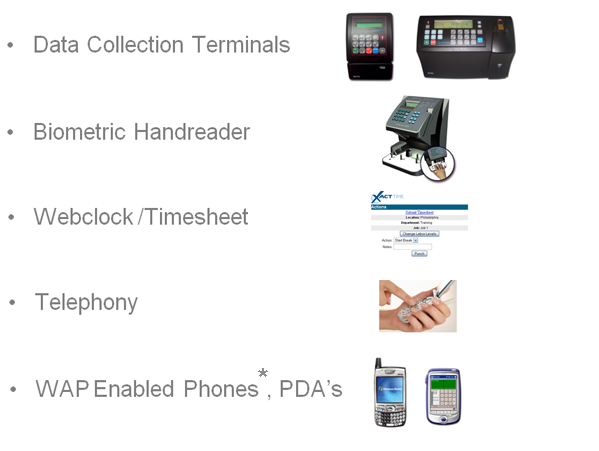
XactTime Employee Time Entry Options: From a simple number entry, mag or bar code badge, prox badge, biomentric finger or hand scanner, telephony, PDA's, and some WAP enabled phones with Windows Mobile OS & a touch screen are your choices. You may choose any of these and setup restrictions so that employees can not clock IN/OUT from home or phone.